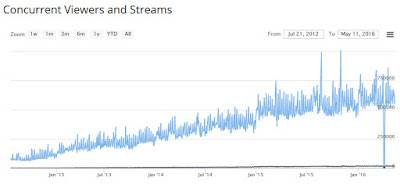What streamers need to know about FTC Disclosures
The FTC a couple years ago released a guide on .com disclosures which you can find on the following URL:
https://www.ftc.gov/system/files/documents/plain-language/bus41-dot-com-disclosures-information-about-online-advertising.pdf
Here is my opinion on what streamers need to know about FTC disclosures. Also a important disclaimer note; DaOpa is not a lawyer.
Instances that generally require disclosure:
- Sponsors / Giveaways
- If a company is giving you a product to giveaway on your stream
- If a gaming company / developer gives you a free copy of a game to review / play on stream
- Affiliate Programs
- If you have links and or images going to affiliate related programs
- Twitter / Facebook / Social Media Promotions
- If a company is paying you to play their game or show their products
- If a entity is paying you to tweet a message
- Loyalty Systems / Programs
- Similar with sponsors and giveaways
- Employee of Company
- Talking about your companies products and services
Here is my Twitch Panel Disclosure notice that I currently use because I have affiliate links on other panels.
Twitch also discloses sponsored streams and advertisements by using a special badges and coloring.
Check out their blog with more details of "Transparency in Sponsored Content and Promotion".
Also remember as per Terms of using Twitch: "You, and not Twitch, are solely responsible for any endorsements or testimonials you make regarding any product or service through the Twitch Service."