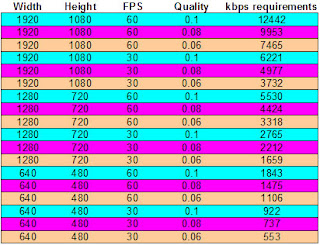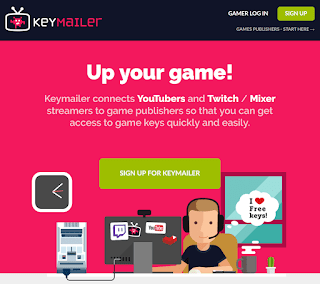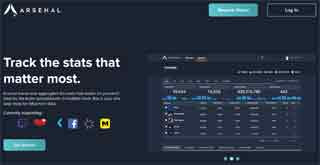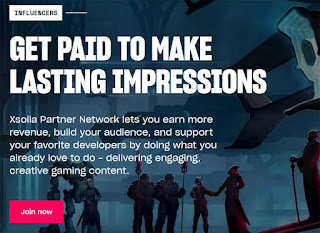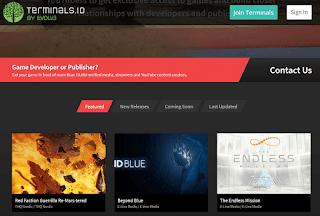Here are the biggest take away tips that I have uncovered from researching what makes youtuber's content more popular. I am going to keep this as simple as possible to save time. The general consensus is to replicate what other youtuber's have already done that is successful. They have discovered what the algorithm likes so you can copycat it.
Go look at a certain game, lets say Overwatch, find the biggest youtubers in that category and see their video feed.
- Check all their video titles
- Examine the thumbnails and how they placed the words, game characters and logos.
- Check the tags they are using on each video
Then replicate the same style, wording, thumbnails for whatever game you are going to primarily focus on. The game you are going to primarily in needs to be popular or trending in the general time frame that you are going to be creating and uploading videos onto youtube. Older game titles or non trendy games can work but generally only work once your channel is already established with a high subscriber base.
- Colors in your thumbnail matter
- Facial Expressions in thumbnails also matter, that's why you see so many personality types with their mouths open like they are surprised. This is all a marketing tactic gone overblown on youtube but work to draw in people who are browsing.
- Emotional based storytelling also very powerful
Another suggestion which is the core to building on just about any platform is to create content based on answering questions. Find out what people are searching on for you niche and answer those questions.
- Use the ABC method and see what youtube autocompletes for ideas
- Example, go to youtube and type overwatch a and see what the autocomplete show, then do overwatch b, and then overwatch c and so forth.
The ABC method will give you keywords of what exactly people are searching for on youtube. Find which of these keywords produce the most amount of traffic and start to create video content based on answering that query.
User engagement is also a key factor in ranking your videos higher. One of the best examples is how black hat type watch a video fully and then rewatch it over again by dragging the view location indicator back to the start. Why would you think people do this? Well its because it will show to google that the watch time from a single viewer is 200% instead of 100%. And if you can replicate this x100 or "x" number times it will generally get your videos to always rank in the top spot for that keyword topic. Watch time engagement is more powerful then likes or comments but don't discount that from the mix. Every little bit counts and the more organic engagement that you can generatate per video the better.
Make sure to include your streaming channel link in the description or on a pin comment. There is also on spot in the video channel page that allows you to insert links. Fill that out with your stream links, website and social media.
Any questions or comments about this guide? Fill free to post in the comments section below. This is a preliminary guide which will be updated again in the future as ecosystem changes. Make sure to bookmark and share this out if you found it useful on social media, forums, discord etc.