Twitch prime allows you to subscribe to a channel for a month. The channel has to be a affiliate or partner level in order to have the sub button option. Here are the steps needed to use your twitch prime sub.
Step 1
Visit a channel that is a partner or a affiliate. For this example I will be using my stream at twitch.tv/daopa.
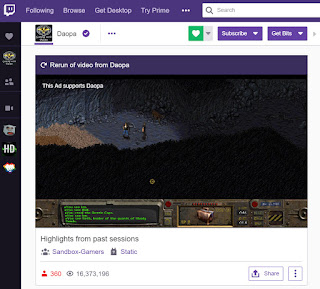
Step 2
Click on the button labeled subscribe at the top right.
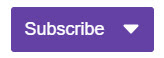
Step 3
Click on the "Subscribe Free" button
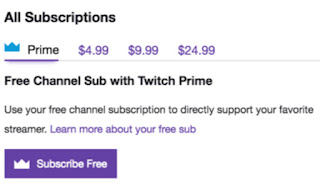
Step 4
After pressing and completing the purchasing of the subscription, you have to refresh the web browser in order for the sub to initialize. Press F5 or the refresh button on your browser.
Additional Option available:You will have a share button available that lets you send a text message in chat announcing your subscription.
Note on Twitch Prime subs, they do not auto-renew, you have to do these same steps every 30 days.
Status of current subscriptions can be seen on your subscription page, the URL is http://twitch.tv/settings/subscriptions
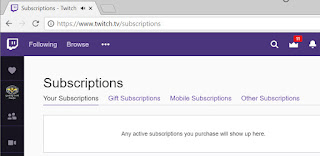
For more information on how to acquire a prime sub, check out our previous post on Twitch Prime.