Have you ever found yourself watching a Twitch stream only to have it pause unexpectedly when you switch to another tab? This can be a frustrating experience, but fortunately, there are solutions available that can help you avoid this issue.
One of the main culprits behind Twitch streams pausing is a feature in the Chrome browser called Memory Saver. This feature deactivates tabs that you aren't currently using in order to save your computer's memory and help active tabs run smoothly. While this can be helpful in some cases, it can also cause issues when you're trying to watch a Twitch stream.
To disable Memory Saver for Twitch, simply follow these steps:
- Open Chrome on your computer.
- Click the three dots in the top right corner of the screen to access the More menu.
- Select "Settings" from the dropdown menu.
- Click on "Performance" on the left-hand side of the screen.
- Turn Memory Saver on or off, depending on your preference.
By disabling Memory Saver for Twitch, you should be able to watch streams without experiencing any unexpected pauses.
Another feature in Chrome that can cause streams to pause is Energy Saver. This feature is designed to help extend your device's battery life by reducing its image capture rate and other background tasks. While this can be helpful in some situations, it can also cause issues when watching Twitch streams.
To disable Energy Saver for Twitch, simply follow these steps:
- Open Chrome on your computer.
- Click the three dots in the top right corner of the screen to access the More menu.
- Select "Settings" from the dropdown menu.
- Click on "Performance" on the left-hand side of the screen.
- Turn Energy Saver on or off, and select the setting that you want.
By disabling Energy Saver for Twitch, you should be able to watch streams without experiencing any unexpected pauses caused by this feature.
In conclusion, if you're experiencing issues with Twitch streams pausing when you switch tabs, it's likely due to features in Chrome like Memory Saver and Energy Saver. By disabling these features or adding Twitch to the exceptions list, you can enjoy uninterrupted streaming without any pauses or interruptions.
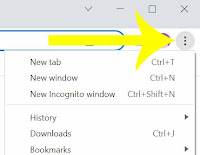
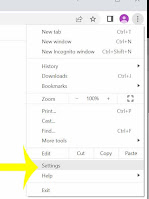
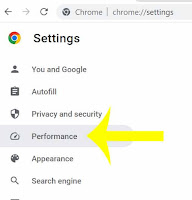
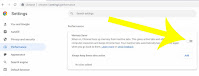
It's frustrating when you're in the middle of watching a Twitch stream and it pauses unexpectedly. I wasn't aware that Chrome's Memory Saver feature was one of the reasons for this issue. It's interesting to know that this feature is designed to save computer memory by deactivating tabs that you aren't using. While it's helpful in most cases, it can cause problems when you're watching a Twitch stream. Thanks to this article, I now know that there's a way to disable Memory Saver for Twitch and avoid the stream pausing issue. It's always great to learn new solutions to technical problems!
ReplyDeleteI really wonder how many people got this problem and have no idea about this memory savor thing.
ReplyDelete