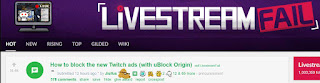The moderators at r/livestreamfail, a popular reddit sub has posted a guide on how to block twitch's ad system.
At the time of this writing that pin post has been upvoted more then 16,500 times which will put it on the popular trending section of reddit. This is a great way to create problems for Twitch, Twitch streamers and the streaming ecosystem.
Twitch is a free video streaming service that needs advertising revenue in order to operate.
If everyone is using ad blockers what do you think the outcome will be for Twitch? Post your reaction in the comment section below!
Also side note on r/livestreamfail - this is by far one of the biggest freebooter of Twitch streamers content on the internet. They use the crowd sourcing power of redditors to find the best twitch clips and then have their automatic robot copy the clips from Twitch onto their servers which is a 3rd party website (livestreamfails dot com). This also leads to youtube freebooters who then use this subreddit to get the best clips, put them into a compilation and post on youtube, which further causes problems in some aspects for streamers.
Some streamers love r/livestreamfail because its a huge traffic and revenue generator for their channel. They will activity create "live stream fails" content so that it gets propagated onto this subreddit, which then gets picked up via the freebooting to 3rd party websites and youtube. They don't care much about the copying of their content and believe its overall a positive marketing scheme. On the flip side you also have streamers who hate r/livestreamfail because of all the toxicity it can generate from its user base.