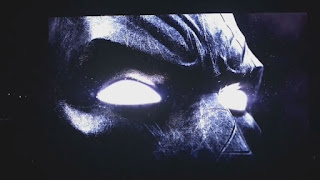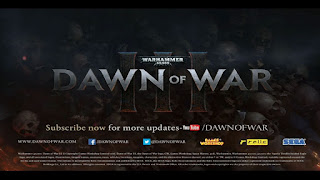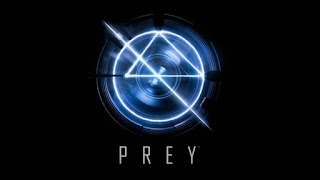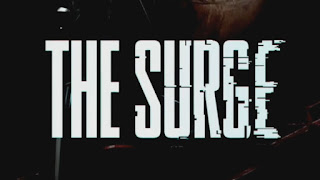New Feature: Follower-Only Chat
A new feature has been pushed out to a select number of partner streamers (update - everyone has this feature now) called "Follower-Only Chat"! It allows you or your mods to restrict chat based on how long viewers have followed the channel. You can set it to 0 minutes or to a maximum of 3 months. Some example commands to enable the feature:
Some example commands to enable the feature:-
/followers 30m, or /followers
Viewers need to follow to chat for 30 minutes. -
/followers 2h, or /followers
Viewers need to follow to chat for 1 hours. -
/followers 2d, or /followers
Viewers need to follow to chat for 2 days. -
/followers 1w, or /followers
Viewers need to follow to chat for 1 week. -
/followers 3mo, or /followers
Viewers need to follow to chat for 3 months.
I have just started using it and already see a notable difference in the chat, and the amount of followers gained per day.
If a viewer isn't following your channel and you have this feature enabled they will be alerted with the following text when they attempt to chat in your channel.
"This room is in 5 minutes followers-only mode. Follow daopa to join the community!"
I setup a 5 minute time frame for my channel, if you setup a different time it will list it in the alert.
The PRO's and CON's of using this new feature for your twitch.tv channel.
- Pro's
- Allows you to prevent spam bots from spamming links and other text in chat.
- Unwanted raid chat prevention
- Trolls who get banned and create new accounts will have to wait longer to keep up the trolling. Most likely they wont even bother and leave the channel due to the time restriction.
- Can be used as some long time loyalty perk, rewarding long time channel followers.
- Similar to Sub-Only chat blocking but with out the pay wall.
- Con's
- Some viewers will not like being restricted from chat and will possibly leave your channel due to that reason.
- 3rd party websites that have embedded streams and chat may not have the ability for viewers to follow.
This feature is in a experimental phase but pretty sure if all goes well they will push this out to all broadcasters of twitch.tv soon. Update - this feature has been rolled out to everyone.