Step 1:
- Click main from the top menu, then settings, then select advanced.
- Change Server to irc.chat.twitch.tv
- Port to 80
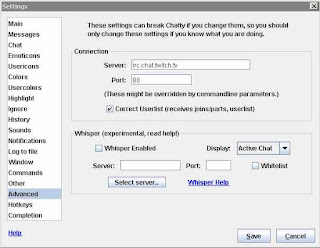
Additional Server Settings (if above settings do not work)
- Server: irc.chat.twitch.tv
Ports: 80, 6667
SSL ports: 443, 6697 - Server: irc-ws.chat.twitch.tv
Port: 80
SSL port: 443
Go to the following URL: http://tmi.twitch.tv/servers?channel=NAME
Replace "Name" with your own channel, if it says aws then your on the new system, if it says main, that is the old system.