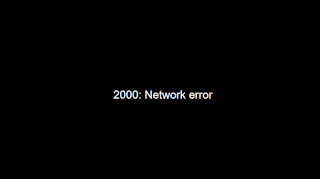
Ever get that pesky black screen showing up on the video player listing 2000: Network error and wonder why it happens? Well whenever you get that error showing up it basically means the video file the player is trying to play is not accessible. Or that the computer you are using has low bandwidth connection to Twitch which cuts off the stream.
Twitch uses many servers for content delivery across their entire platform. And sometimes issues will arise making files not found and or accessible.
Make sure to check your network connection first is working correctly if you see this error. Most of the instances that spawn the 2000: Network error occurs due to a local internet issue.
Here are some recommend steps to take which have a chance to resolve the issue if its a browser, dns, or cache related problem.
How to fix error 2000 for Twitch by following these steps below!
- Clear Browser Cache, cookies, forms and any saved temp files.
- Force a refresh of the webpage
- On Firefox/Chrome, go to the page then hold down CTRL and press F5 or the reload button
- Change your DNS (steps included for win 10, no router setup, if you have a router check with the manual on how to change its dns)
- On windows click on the start button, type ncpa.cpl,
- Right click on your network adapter, click properties
- Select Internet Protocol Version 4, click properties
- Then Select "Use the following DNS server addresses:
Preferred DNS Server: 8.8.8.8
Alternate DNS Server: 8.8.4.4
- Flush your DNS Cache ( win 10 instructions)
- Click on the windows start button, type cmd
- A window should show up with Command Prompt
- Right click on that and run as adminstrator
- Then type inside that box ipconfig /flushdns
On Firefox it will look like the following screenshot:
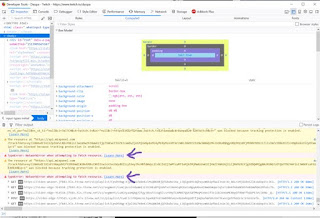
On Chrome it will look like the following screenshot:
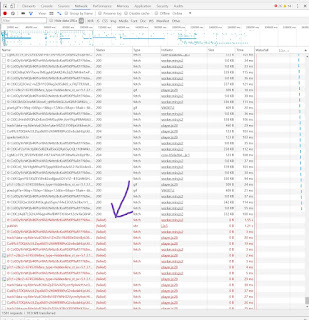
What you will want to focus on is network related issues, which I'm pointing to in purple. Look for fail responses and see if you can narrow it down to what server is causing the problem. Try doing a trace route to the server, nslookup on the domain name and see what happens.
How to troubleshoot twitch error 2000
Twitch error 2000 typically indicates a problem with the video player on the Twitch website. Here are some steps you can take to troubleshoot the error:
- Refresh the page: Sometimes, simply reloading the page can fix the issue. Try refreshing the page to see if the error persists.
- Clear your browser cache and cookies: Clearing your browser's cache and cookies can often fix website-related issues. Go to your browser's settings or options menu and clear your cache and cookies.
- Disable browser extensions: Certain browser extensions can interfere with the Twitch player and cause errors. Try disabling any extensions you have installed and see if the error goes away.
- Try a different browser: If the error persists, try opening the Twitch website in a different browser. This can help determine if the issue is specific to your current browser.
- Check your internet connection: A weak or unstable internet connection can cause issues with video playback. Make sure you have a strong and stable internet connection before trying to watch a Twitch stream or VOD.
- Try watching the stream on a different device: If none of the above steps work, try watching the stream on a different device, such as a smartphone or tablet. This can help determine if the issue is specific to your computer or internet connection.
If the error continues to persist after trying these steps, you may want to reach out to Twitch support for further assistance.
Your content is amazing, but i got something more to share about.
ReplyDeletePlease have a look.
The reasons behind the Twitch 2000 network error
1. Low Network
The very first reason behind the Twitch 2000 Network Error might be the Network status of your area.
2. More Cache Files
The second reason behind the Twitch 2000 network error is because your web browser is loaded with numerous amount of cache files in it.