Yes, a twitch mod for you channel can change a channels title, category, audience, tags and stream language settings. If you are a moderator with editor role and need to know how to do these sort of changes then following this short guide.
Quick Guide on changing titles and other information for moderators on twitch!
Step 1.
Go to the Mod View dashboard, by clicking on the mod view button at the bottom section of the chat.
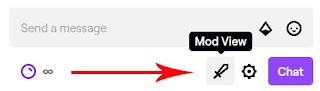
Step 2.
On the mod view dashboard, click on the little pencil icon next to the streams title.
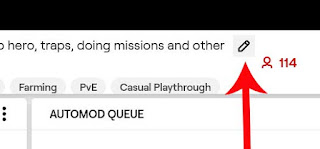
Step 3.
A pop-up window called Broadcast Options should be showing now with all the editable options blocks. Top text box is for the stream's title, edit that or any of the other sections and then press done.
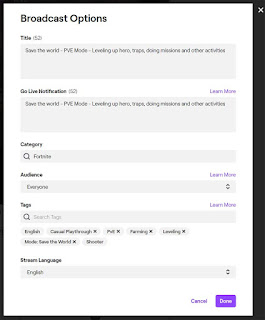
is there an option to enable this for the moderator? i'm a mod for a channel but there's no pencil next to the title in mod view
ReplyDeleteTheres different roles you need to be an "editor" to change stream details
DeleteHow does my friend make me an editor? He's new to twitch and doesn't know that much on how to make me a mod and etc...
ReplyDeleteGo to the creator dashboard, then click on community, go to roles manager and then add new, type in their twitch username then assign editor role.
DeleteHow do u do it on a iPad
ReplyDeleteu dont xd
DeleteI have editor but not mod, how do I edit the stream?
ReplyDeleteEditor IS a mod, it's essentially super-mod. You should be able to follow all the steps listed above. You MUST be on a PC to do so though.
DeleteOkay, how hard it is to answer a question with here is the fast term to type in chat how to change a streams title.
ReplyDelete