If you need to make the chat room font size bigger, twitch has just added that option! Here is our quick guide on how to adjust the text size in twitch chat.
Step 1:
You can change the font size by going to the chat settings. Click on the gear icon located next to the purple chat button.

Step 2:
A pop up window will show with an option called "Chat Appearance", click on that preference.
Step 3:
Once you enter the chat appearance section, they will have a slider bar that lets you make the font bigger or smaller. It will show you a preview of how the font size will look just above the bar. Two additional options are also listed under the bar that lets you show a timestamp and another that makes the font colors into a readable 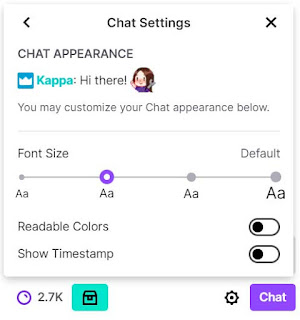
I'm a long-time small broadcaster on Twitch.tv, sharing in-depth guides, practical streaming tips, and valuable insights to help you grow your channel. With years of experience, I offer advice on engaging your audience, improving stream quality, mastering platform tools, and navigating the challenges of being a smaller streamer. Whether you're a beginner or looking to refine your skills, my content provides actionable strategies to elevate your Twitch journey and build a thriving community.
Monday, October 5, 2020
How to change the font size for twitch chat
Labels:
Guides
No comments:
Subscribe to:
Post Comments (Atom)