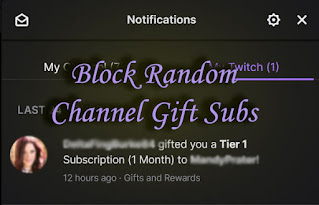
If so follow these simple steps in order to block gifted subs:
Step 1:
Login to your twitch account and then press your profile picture which should bring up a pop up menu.
Step 2:
Click on the Account Settings menu option
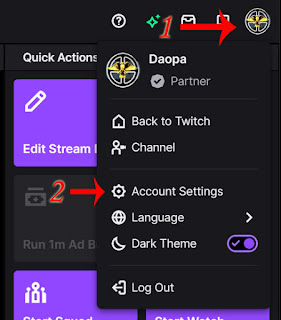
Step 3:
In the settings section, click on the tab called "Security and Privacy."
Step 4:
Find the section that says "Block Receiving Gifts on Channels You don't' Follow" and enable it.
These steps should be similar for the twitch apps on android and ios. If you have any questions or issues, fill free to post in the comments section below.