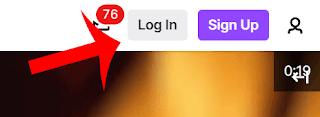Streaming on Twitch can be an exciting and rewarding experience, but getting started can be intimidating. One of the first steps in setting up your stream is finding your stream key, a unique code that connects your broadcasting software to your Twitch channel. In this guide, we'll walk you through the process of finding your Twitch stream key step by step, with detailed descriptions and images to make it as easy as possible. Let's get started!
- First, log in to your Twitch account on the Twitch website. To do this, you'll need to enter your username and password. If you haven't created an account yet, you'll need to sign up for one before you can stream.
- Once you've logged in, click on your profile picture in the top right corner of the screen. This will open a drop-down menu. Select "Creator Dashboard" from the menu.
- On the Creator Dashboard, click on the "Settings" menu option in the left sidebar. This will take you to your Twitch account settings page.
- Under the "Settings" section, click on the "Stream" tab.
- Your stream key will be listed under the "Primary Stream Key" section.
Note: Your stream key is a private and sensitive piece of information, so it's important to keep it secure and not share it with anyone else. You should also never enter your stream key into any third-party websites or applications unless you trust them and know that they are safe. If you believe that your stream key has been compromised, you should regenerate a new key in your Twitch account settings.