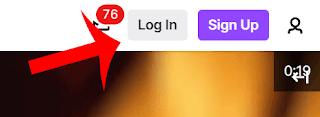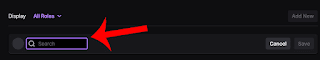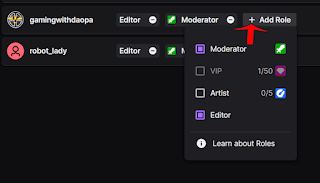To give mods permissions on Twitch, you can follow these steps:
- Log in to your Twitch account on the Twitch website.
- Click on your profile picture in the top right corner of the screen and select "Creator Dashboard" from the drop-down menu.
- On the Creator Dashboard, click on the "Community" section in the left sidebar, then go to the roles manager.
- Under the "Roles Manager" section, click on "Add New"
- Type the username of the twitch user you want to make a mod in the "Search" field and click "Add."
- Once the user has been added, you can click on "+" button to add roles.
- From here, you can adjust their permissions by toggling the various settings on or off.
Note: It's important to choose your moderators carefully and give them only the permissions they need to perform their duties. Giving too many permissions to a mod can potentially lead to abuse of power or mistakes. Also, make sure to communicate your expectations clearly with your moderators and provide them with guidelines and training to ensure that they are effective and responsible in their role.