So Twitch by default it seems has a preference setting that says the following; "Language Ranking" - Show me streams where a large portion of the viewers share my language first.
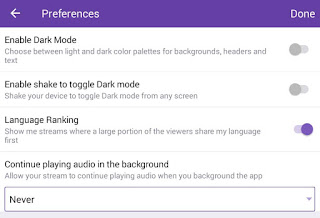
This setting makes games and streamers of your language have higher placement on the directory listing sections on the app. If you want to have it so its all sorted by viewer numbers and no language, you will have to turn this setting off in the preferences.
Steps to get to Preferences, since it seems alittle cryptic to finding this settings option.
Login to the Twitch App
On the Top Right corner there is a Icon for your profile.
Click on that, then scroll up to see the Cogwheel.
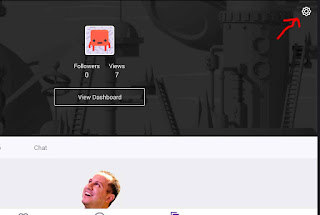
Click on the cogwheel, select settings
Then click on Preferences and move the language ranking setting to the off position.