This guide covers the basics of how to get the Twitch embed code and insert it into your theme on blogger.
Step 1.
Go to your channels page on Twitch and click on the share button (1) and then copy the embed stream code (2).
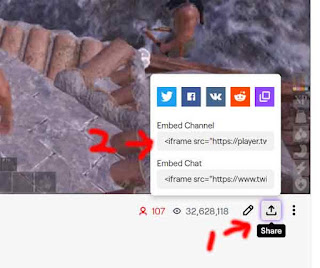
Step 2.
Login to your blogger, go to the blog you want to put the twitch embed player on and then click on "Layout".
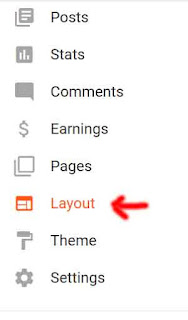
Step 3.
Figure out which area you want to post up your twitch tv stream embed and then click on the "Add a Gadget" link. That will create a pop up with many different gadgets to choose from on a list. The gadget you need to use is "HTML/JavaScript", press the + sign to add that to your layout.
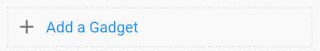
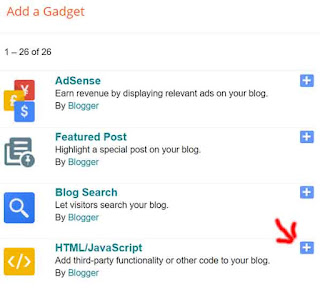
Step 4.
Enter a title and then paste the stream code from step 1 into the content box. After that press the save button and you should be able to see your twitch tv embed on your blog.

Update 6/10/2020 - Step 5.
Twitch has updated their embed code, everything is generally the same except that there is a parent parameter. So you have to change "www.example.com" to the URL of your website or blog.