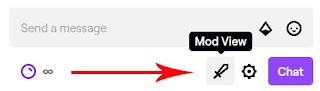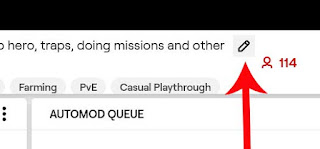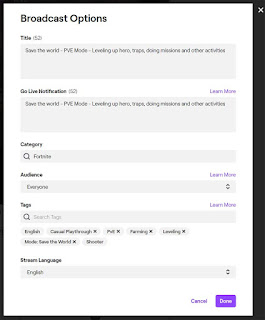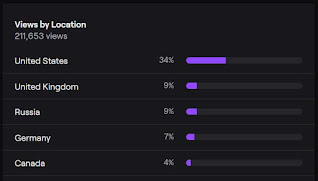The base requirements needed to get affiliate on twitch is as follows.
- Reach 50 followers or more on your channel.
- Stream for 8 hours or at least 500 total minutes in the last 30 days.
- Stream on 7 different days in the last 30 days.
- Average of 3 viewers - includes hosts and raids but not 3rd party embeds

The easiest way to get affiliate on twitch is to follow my detail guide covering all the basic steps you need to take to get started on the platform.
What are the benefits of twitch affiliate?
Becoming a affiliate provides additional perks then a normal broadcaster on twitch. Here are a few of the benefits:
Monetization Perks
- Subscriptions - allows you to get the sub button and viewers can sub to your channel via various tiers including twitch prime subs
- Emotes - allows you to have custom emotes
- Sub Badges - custom sub badges
- Bits - this is twitch's inhouse tipping system, viewers can cheer bits on your channel.
- Bit Badges - custom bit reward tiers
- Ads - you can run advertising mid-roll blocks with the push of a button on the dashboard
- Bounty - allows you to browse and accept sponsored opportunities from brands and game companies
- Transcoding - as available with higher priority access
- ReRuns - allows you to restream a previous session or vod