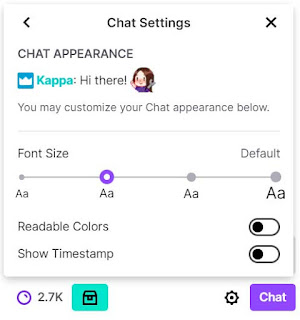Becoming a Twitch Affiliate is a big achievement for any content creator on the platform. It provides numerous benefits such as the ability to earn revenue through subscriptions, ads, and donations. However, many streamers are unaware that this status can be lost if certain rules are broken. In this article, we'll discuss whether it's possible to lose your Twitch Affiliate status and the reasons behind it.
The simple answer is yes, it's possible to lose your Twitch Affiliate status. Once you've achieved this status, you need to maintain it by following Twitch's terms of service and your affiliate agreement. Twitch's rules are in place to ensure a safe and positive environment for everyone on the platform. Failure to follow these rules can result in the loss of your affiliate status.
There are various reasons why you might lose your Twitch Affiliate status. The most common one is breaking the rules listed in the terms of service and the affiliate agreement. Twitch's terms of service cover various areas such as harassment, hate speech, nudity, and sexual content. If you're found to have violated any of these rules, your affiliate status could be revoked. It's essential to familiarize yourself with Twitch's terms of service and abide by them to avoid losing your affiliate status.
Another reason why you might lose your Twitch Affiliate status is by being inactive for 12 months. If you haven't streamed on your channel for a year, Twitch may recycle your channel name, which means you'll lose both your name and your affiliate status. To avoid this, you should try to maintain a consistent streaming schedule, even if it's only for a few hours each week.
In conclusion, becoming a Twitch Affiliate is a significant milestone for content creators on the platform. However, it's important to remember that it's not a permanent status, and you can lose it if you break the rules listed in the terms of service or become inactive for 12 months. As long as you follow Twitch's rules and maintain an active streaming schedule, you can keep your affiliate status and continue to reap the benefits that come with it.