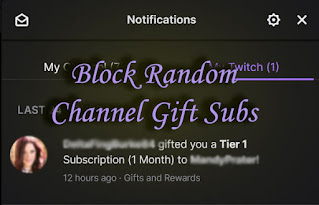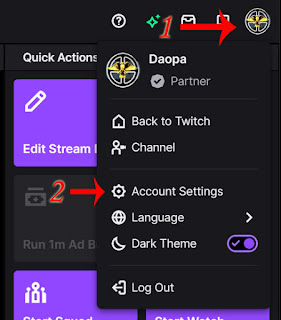Can twitch mods check who is banned?
Yes, any mod for your channel can check to see if a user has been banned using the following chat command.
Type: /user [username]
This should pop up a window that will display if they are banned or not. Here is a screenshot example of a user that was recently banned on my channel.
You can see the banned notification at the bottom of the pop up, who did the ban and the date it occurred.This information can also be accessed in the mod view, to access the mod view for a channel by clicking on sword button next to the gear icon. Here is a screenshot of what that looks like from my channel.
Another way to directly access the mod view is by inserting the following into the URL structure.
Example: https://twitch.tv/moderator/daopa
Put /moderator/ before the channel name as noted in the example. This is a great way to create a shortcut or bookmark straight to this very handy tool.
Now in the mod view you have a section called "MOD ACTIONS", all recent bans will be posted up in this location. If you click on the name in that section it will pop up a window showing details of what the user posted in chat, any timeouts, bans and mod comments.
It also has button options to unban, report, and quick whisper.