As a streamer on Twitch, it's natural to want to know who is following and unfollowing your channel. While Twitch doesn't directly provide a feature that shows who unfollowed you, there are ways to find out.
One way to check who has unfollowed your Twitch channel is by using the Twitch API. To use the Twitch API, you'll need to have a basic understanding of programming and use a programming language such as Python to interact with the API.
To get started, you'll need to generate an access token with the moderator:read:followers scope. With the access token, you can use the API's GET request to retrieve a list of users that follow your channel. The request should include your broadcaster ID and the access token in the header.
Once you have the list of followers, you can compare it to your previous list of followers to see who has unfollowed your channel. While this method can be time-consuming, it's a reliable way to find out who has unfollowed your channel.
It's worth noting that the Twitch API only shows the current list of followers, so if someone unfollowed you before you started using the API, you won't be able to see it. Additionally, the Twitch API limits the number of requests you can make per minute, so be mindful of that when using the API.
Another way to check who has unfollowed your Twitch channel is by using third-party tools. There are several third-party tools available that allow you to track your followers and see who has unfollowed your channel. Some of these tools are free, while others require a paid subscription.
While third-party tools can be convenient, it's important to note that not all of them are reliable. Some tools may not be updated frequently, while others may collect data in a way that violates Twitch's terms of service.
It's also worth mentioning that while Twitch doesn't provide a direct feature to see who unfollowed your channel, it's not necessarily a bad thing. Focusing too much on who unfollowed your channel can distract you from creating quality content and engaging with your audience.
In conclusion, while Twitch doesn't provide a direct way to see who unfollowed your channel, there are ways to find out using the Twitch API or third-party tools. However, it's important to use these methods cautiously and remember that focusing too much on unfollows can be counterproductive. Ultimately, the best way to retain your audience is by creating quality content and engaging with your viewers.
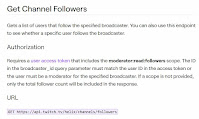
Thanks for sharing this helpful information about finding out who has unfollowed your Twitch channel. As a streamer, it's natural to want to keep track of your followers and understand who is engaging with your content. While Twitch doesn't offer a direct way to see who has unfollowed you, there are a few ways to find out.
ReplyDeleteI think I will make a app that does this, it will query the twitch api, get the follower list, then do a compare to see who joins and leaves.
ReplyDelete