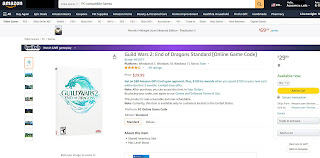If you so happen to see amazon.com show up in your stats section on the dashboard under "Views from Outside of Twitch" and wonder why is this happening, here is most likely the reason.
On amazon sales pages for certain games, they have included a section called "Watch LIVE gameplay" which if you expand will show a embedded player of a twitch channel that is playing that game.
Here is a screenshot of the "twitch watch live gameplay" bar on the amazon.com sales page for guild wars 2.
When you expand the section it looks like the following:
It will pick a Twitch channel that has over 15 viewers (I believe this is how it works, most likely top channel and needs over 15 viewers to get listed in API etc) and it will show them on this page as a twitch embedded player. Anyone viewing from amazon will then be counted in the stats section under views from outside of twitch.Some games that are currently showcasing this twitch watch live gameplay bar include but not limited to the following:
- The Sims 4
- Guild Wars 2
- Final Fantasy XIV
- New World
- Apex Legends
Other games may have this bar but we are not able to check for them at this current time of posting. Did you happen to have views from amazon? If so fill free to list what game and when it occured, thanks!