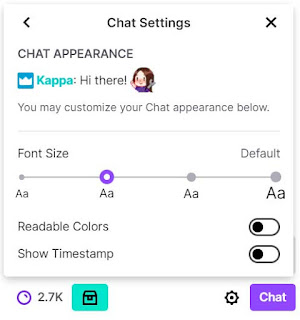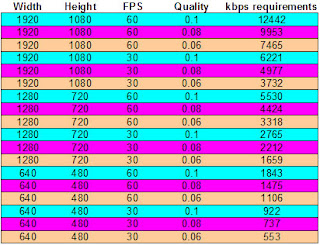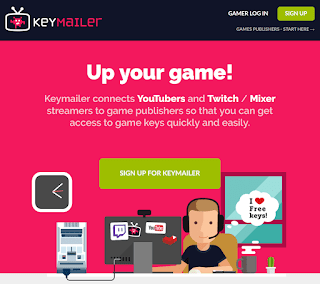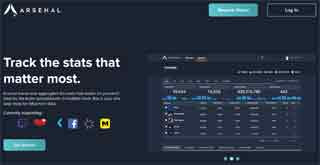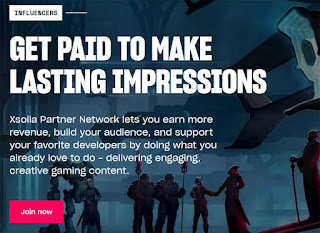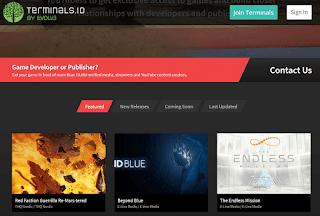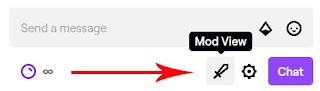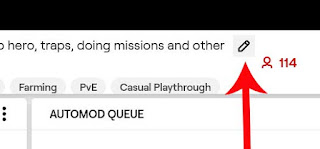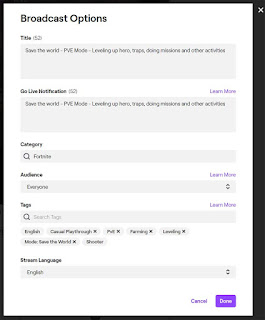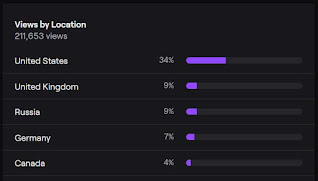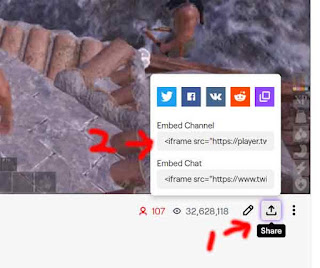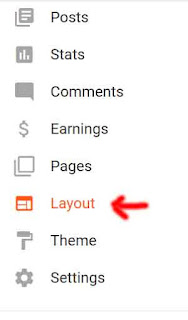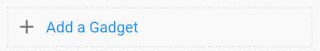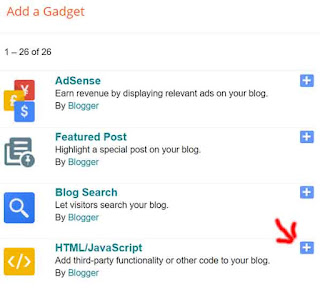Twitch Drops is a feature that allows Twitch viewers to earn in-game rewards by watching streams of certain games on the Twitch platform. Twitch Drops are typically offered as part of promotional events or game releases, and they are a way for game developers and publishers to incentivize viewership on Twitch.
To participate in Twitch Drops, viewers need to link their Twitch account to the game publisher's account. This is usually done by going to the game publisher's website and following the instructions to link your Twitch account. Once your account is linked, you can watch eligible streams on Twitch to earn Drops.
The Drops that you can earn vary depending on the game and the promotion, but they can include things like in-game items, currency, or even access to beta tests or early releases. To receive the Drops, viewers need to make sure that they are logged in to Twitch and that their account is linked to the game publisher's account.
It's important to note that not all games or events on Twitch offer Drops, and eligibility requirements may vary. To find out more about Twitch Drops, you can visit the Twitch website or check the website of the game publisher offering the Drops.
Twitch drops is a way for game developers to reward viewers who are watching streamers showcasing their game on the platform. The developers have many powerful options and ways to utilize the drops system from Twitch. They can whitelist a certain list of streamers that will be drops enabled or have all channels that are broadcasting their game have drops enabled. If they choose all channels, their game on the twitch directory will have a special symbol the upper corner.
Here is a example of what the game directory will show for games that are drops enabled for all channels.

For viewers to be able to get drops, they will have to link their twitch account with the game account. After viewing a channel for a certain time frame or if a streamer does something unique in-game, they will receive a in-game item. Please note, drops system has many ways to reward, make sure to check with the game developer and ask the streamers on how the drop works for the particular game.
My opinion:
From a streamer point of view, drops for a game your streaming is a huge positive due to the potential to have audience stick. Drops is such a powerful loyalty gimmick, that top view count streamers can go into rebroadcasting past stream sessions and still hold their audience as if they were live.

This maybe one instance where "content isn't king, the gimmick is everything". Each time I check the game directory for "Legends of Runeterra," I have seen a streamer named DisguisedToast have around 25k to 30k viewers while listing in title as "rebroadcast." Hardly any other streamer on the Twitch platform gets 25k viewers as "Live" yet this channel has been doing it daily as "rebroadcasts".
Update 4/14/2020 - New drop feature for a game called Valorant has gone live on the platform for over one week now. Riot games has enabled drops for a tiny segment of twitch channels, in which viewers have a chance to get a key for the closed beta. Small pool of Twitch enabled drop channels and a small chance to get a key for the game has turned out extremely successful for getting high concurrent viewers for this event. One channel was able to peak around 311k viewers and many others are also showing extreme viewership numbers due to the drop event.
Many channels are also engaging in the "Live" but not live rebroadcasting in order to maximize their viewer numbers, subs, follower gains during this drop event.
I do find it really odd that Twitch has a built in system for ReRuns / Rebroadcasting content, yet anyone using that feature will not have drops enabled. So these Twitch streams are in a way exploiting the system by broadcasting live with old replay content in my opinion.
Important Update on Drops from Twitch Support!
Twitch has taken a stance against any channel that is doing Rebroadcasts as Live in order to abuse the rewards system.
Update 4/17/2022 - It appears that many channels are exploiting the Drops system again via running 24/7 live but with replay vod content, sleeping or other cloaky gimmicks. Not sure what type of enforcement is happening on the backend but from my point of view, it seems like nothing is happening to combat against it.
If you run 24/7 with vods during certain time segments and want to stay in the rules set for drops, you can disable the Drops system on your channel like I do for my channel.
To disable drops for your channel follow these steps:
- Go to dashboard
- Click on Viewer Rewards, then Drops
- At the top of the drops page, it shows a slider which can enable / disable drops
Additional information / guides on Twitch Drops: